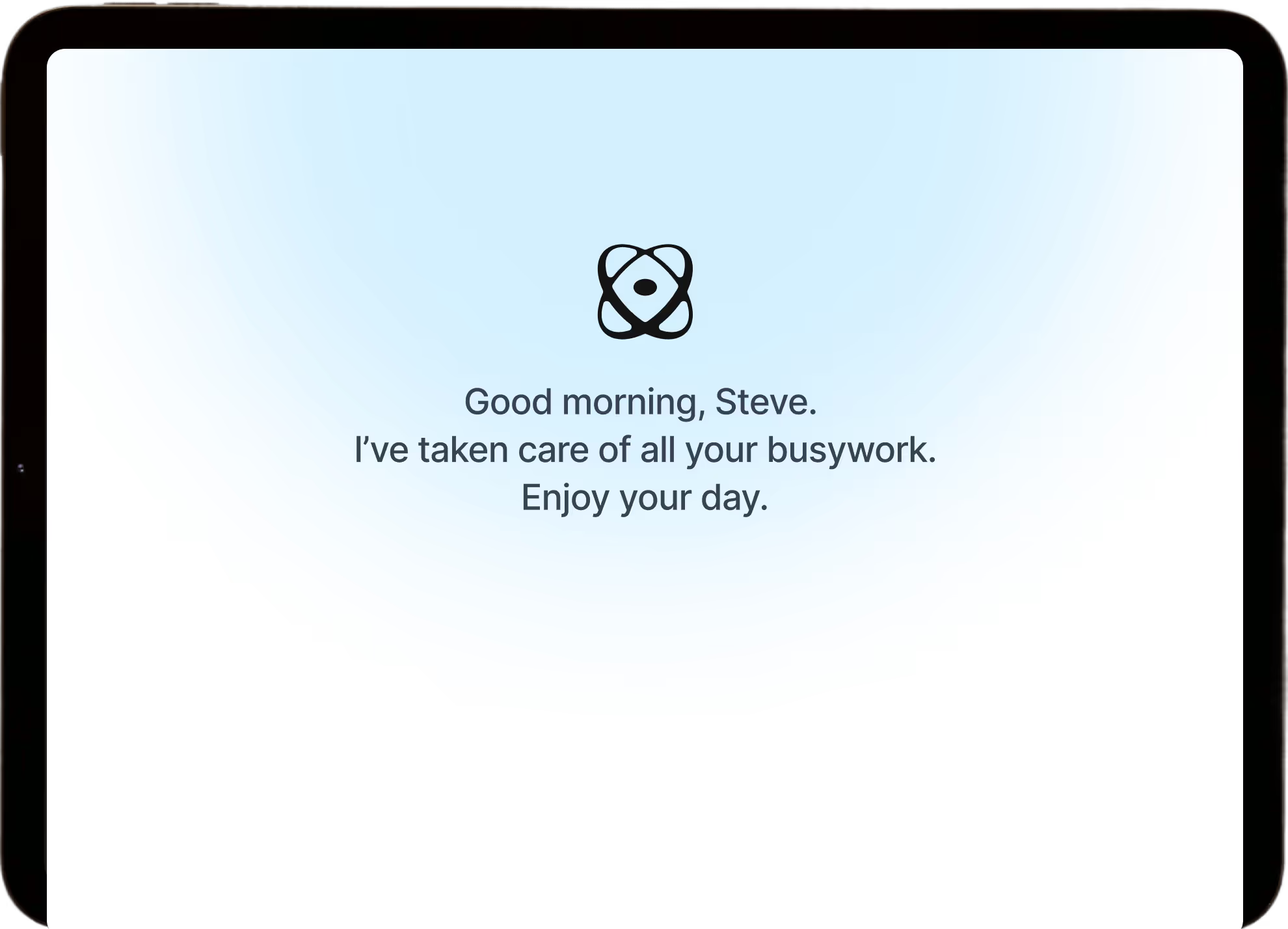Get started with Quin
New to Quin? Start here to connect your tools, turn on key features, and learn how to communicate with your assistant. Get up and running in minutes.
Connect your tools, turn on key features, and learn how to communicate with Quin—you'll be up and running in minutes.
What Quin does
Quin is your assistant for administrative work. It joins your meetings, monitors your inbox, and keeps your records current without you managing every action.
You continue having conversations and attending meetings like always. Quin handles what comes after: updating your CRM, creating tasks, drafting emails, and organizing your calendar. One conversation can update your CRM, create calendar events, generate tasks, and draft follow-ups without you switching between tools.
Quin handles:
- Meeting notes and follow-up work
- Email monitoring and response drafting
- CRM updates and record maintenance
- Calendar coordination and scheduling
- Task creation and team assignments
You review Quin's work before anything goes to clients or gets finalized in your systems.
How to think about your assistant
Most AI tools require you to prompt them carefully, check their work constantly, or use them for isolated tasks. Quin works differently.
Quin maintains context across everything you do. When you have a client meeting, Quin doesn't just transcribe it—Quin updates the client's CRM record, creates tasks for your team, drafts the follow-up email, and includes that context in tomorrow's daily brief. The work flows between your systems without you directing each piece.
You customize how Quin works through guidelines. Instead of prompting Quin differently each time, you set preferences once and Quin applies them automatically. Tell Quin "always draft follow-up emails in a casual tone for internal contacts" or "assign technical tasks to David"—those patterns get remembered and applied consistently.
Quin adapts to your communication style. You don't need special commands or structured formats. Text Quin like you'd text a colleague. Email like you'd email your team. Quin figures out what needs to happen from natural language.
Information stays connected. When Quin creates a task, it includes relevant background. When Quin drafts an email, it references conversation history. Context doesn't get lost when work moves between systems.
The result feels less like using a tool and more like working with someone who knows your preferences, maintains continuity, and handles follow-through automatically.
Quick setup checklist
Quin has over 75 different skills, but you don't need to learn them all at once. These essential steps ensure Quin works at full speed from day one.
1. Connect your tools
Link your calendar, email, and CRM so Quin can work across your systems. This takes about 5 minutes.
2. Verify your phone number
Add and verify your phone number so you can text Quin from anywhere. Most people do this during signup.
3. Turn on Meeting Assistant
Let Quin join meetings, capture notes, and handle follow-ups automatically. This is where most people see immediate value.
4. Turn on Email Assistant
Have Quin monitor your inbox and draft responses automatically. This works alongside Meeting Assistant to keep communication flowing.
5. Add your first guideline (optional)
Customize how Quin handles specific tasks, like communication tone or task assignments. You can do this anytime as you learn what works for your workflow.
What happens next
Once you've completed the basic setup, Quin starts working automatically based on your settings. You'll receive notifications when Quin completes work that needs your review—like meeting recaps or drafted emails.
As you use Quin, you can add guidelines to customize how it works for your specific workflow. These preferences get applied automatically going forward.
Need help with something specific?
Meeting assistant and Email assistant shows all of Quin's capabilities for meetings, follow-ups, and record management.
Guidelines explains how to set guidelines and adjust Quin's behavior to match your preferences.
Account & settings covers billing, team members, and account configuration.
Fix common issues addresses frequent questions and troubleshooting.
Help articles
Coming soon...
Related articles
Contact us
If you need further assistance, our support team is here to help. Please email us at help@heyquin.io for immediate support.