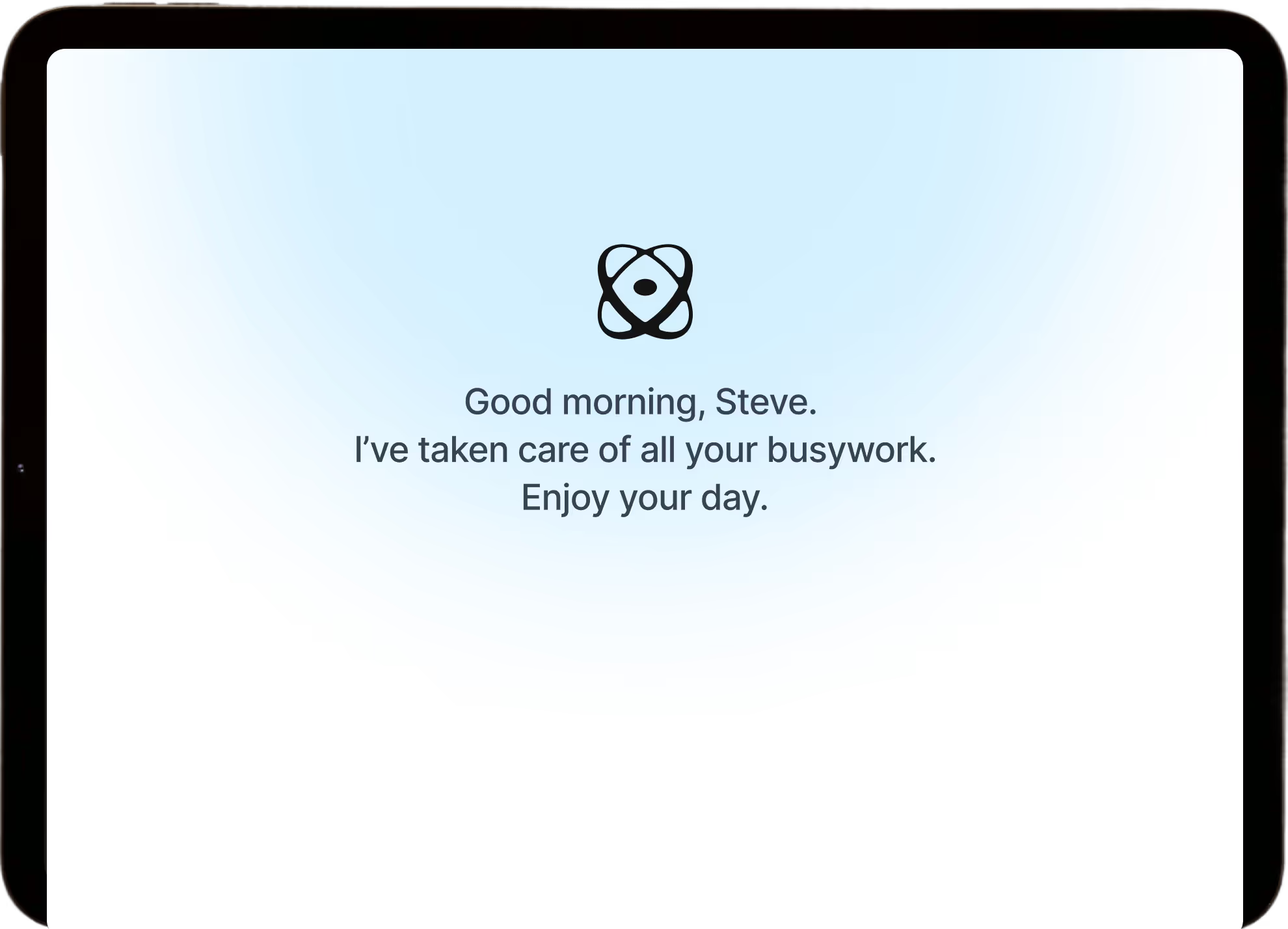Communicate with Quin
Learn all the ways to interact with Quin including chat, voice, email, and text. Get help with tasks, meeting prep, and CRM updates through your preferred method.
Help articles
Related articles
No items found.
Contact Us
Contact us
If you need further assistance, our support team is here to help. Please email us at help@heyquin.io for immediate support.