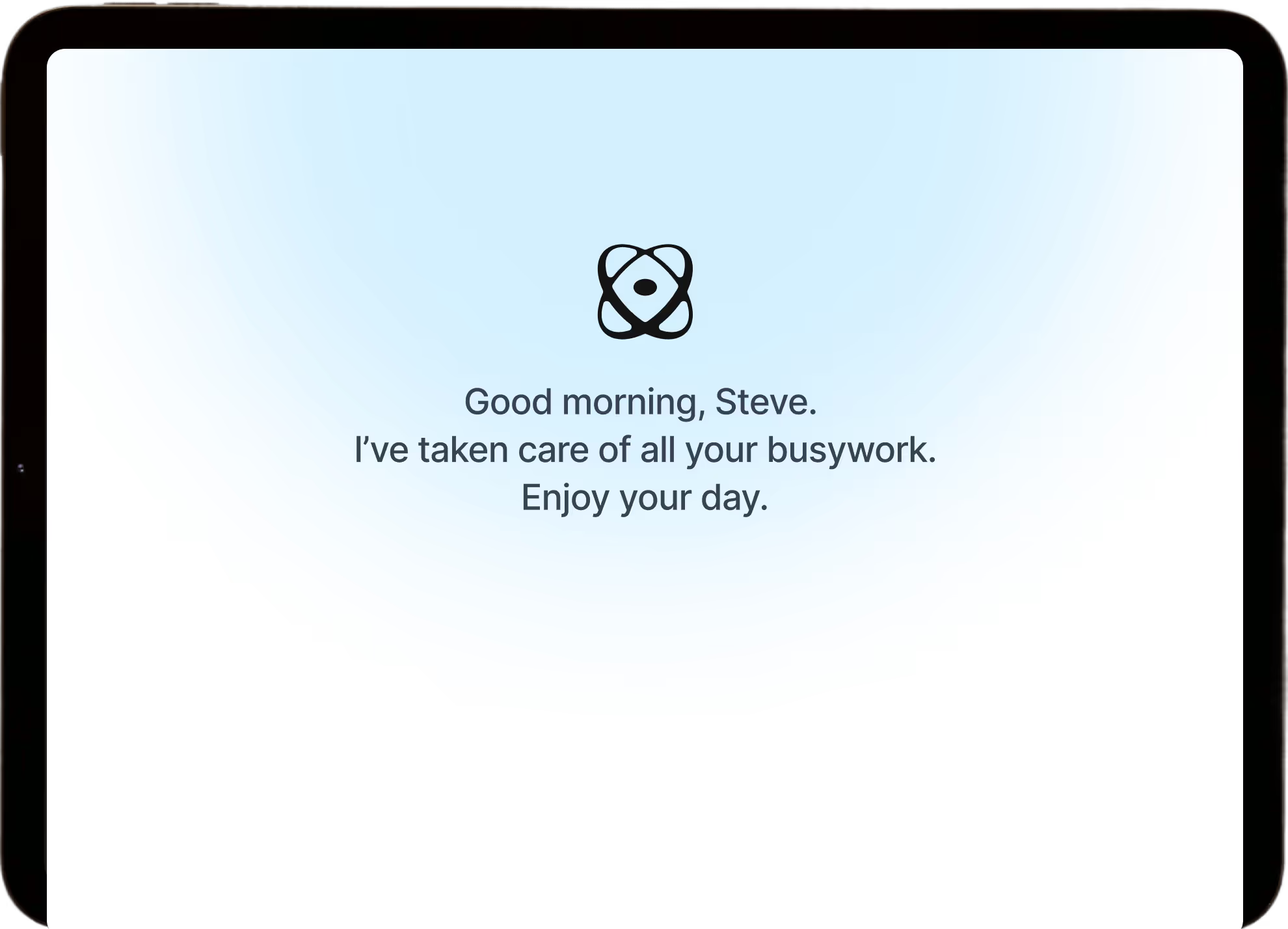Email Quin
Send emails to Quin or include Quin in team conversations. Email is another way to communicate with Quin, especially when you're already working in your inbox. You can send requests directly to Quin or cc Quin on email threads with your team.
Email is another way to communicate with Quin, especially when you're already working in your inbox. You can send requests directly to Quin or cc Quin on email threads with your team.
How to email Quin
Send emails directly to Quin:Email quin@heyquin.io with your requests, questions, or information. Quin will process your message and respond with what you need.
Include Quin in team conversations:Cc quin@heyquin.io on any email thread where you want Quin's help. Quin can participate in ongoing conversations with your colleagues, responding to questions and handling requests from anyone in the thread.
When to email Quin
Email works well when you're already in your inbox, need to forward messages that require action, want to include Quin in team coordination, or when your request needs detailed context from an existing email thread.
Working with your team
When you cc Quin on an email thread, any team member in that conversation can communicate with Quin. This makes Quin a shared resource for your team without everyone needing to message Quin separately.
For example, if you're coordinating a client project over email with colleagues, Quin can search for client history, update deal information, or draft communications based on what anyone in the thread asks for.
Note: All colleagues must be added as users to your account in order for them to exchange messages with Quin.
What to expect
Quin processes your email and responds with confirmations, requested information, or questions if clarification is needed. In team threads, Quin participates just like another team member, responding to requests from anyone cc'd on the conversation.
Common questions
Do I need to use a specific subject line?
No. Quin reads the email content, not the subject line, to understand what you need.
Can Quin access my entire inbox?
Quin only reads emails sent directly to quin@heyquin.io or where Quin is cc'd. Quin doesn't monitor your inbox unless you have Email Assistant features enabled.
What happens if I forward an email to Quin?
Quin will read the forwarded content and any instructions you include about what to do with it.
Can my team members email Quin without setting up accounts?
When you cc Quin on a thread, anyone in that thread can communicate with Quin. However, Quin's responses will be based on your CRM access and permissions, not theirs.
Help articles
Related articles
Contact us
If you need further assistance, our support team is here to help. Please email us at help@heyquin.io for immediate support.