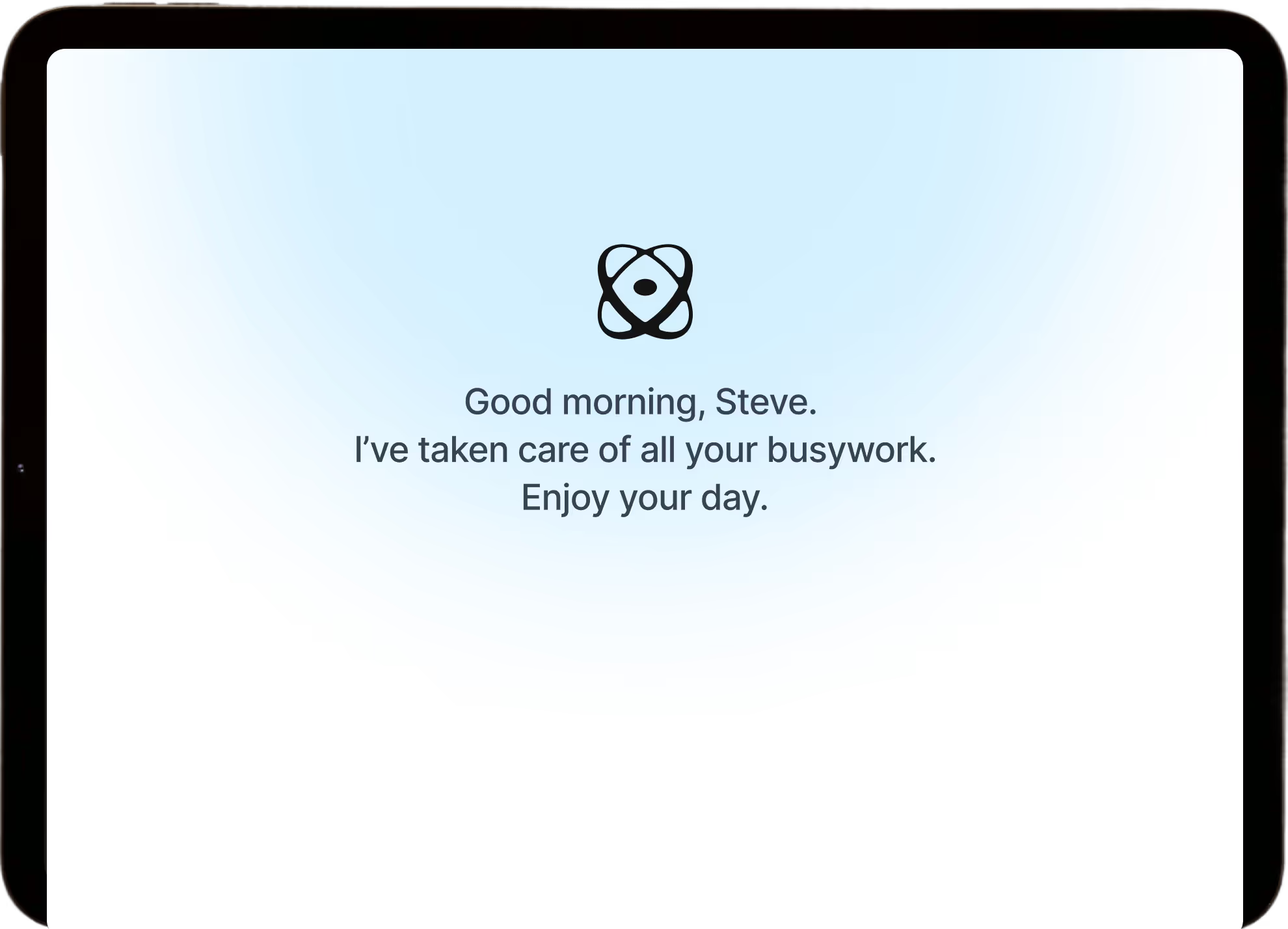Voice notes
Record voice messages to Quin when typing isn't convenient. Perfect for capturing thoughts while walking, driving, or multitasking.
Voice notes let you communicate with Quin by recording audio messages. This works particularly well when you're on the move, multitasking, or simply prefer speaking to typing.
How to send voice notes
In the Quin app:
- Tap the microphone icon in the chat input field
- Record your message
- Tap the icon again to finish recording
- Send the message
On your mobile device:
- Open your phone's messaging app
- Record a voice message
- Text the voice note to Quin at (662) 439-7846
Using voice commands:
Use your phone's voice assistant to send messages hands-free. Say "Hey Siri, text Quin..." or use your phone's equivalent voice command, then speak your message.
When to use voice notes
Voice notes work well when typing isn't practical or when speaking is simply faster. Use them while walking between meetings, when your hands are busy, for longer messages where speaking saves time, or when you want to capture something immediately without pulling out your laptop.
What to expect
Quin transcribes your voice note and processes the content just like any text message. You'll receive a response confirming what actions were taken or asking for clarification if needed.
The transcription happens automatically—you don't need to do anything except send the voice note.
Tips for clear voice notes
Speak naturally
Use your normal speaking voice and pace. Quin handles casual speech patterns.
Include key details
Mention names, dates, and specific information just as you would in a text message.
Keep background noise minimal when possible
Quieter environments improve transcription accuracy, but Quin can handle reasonable background noise.
Common questions
How accurate is voice transcription?
Quin handles normal speech patterns and accents well. Speaking clearly in a reasonably quiet environment produces the best results.
Can I see the transcription?
Quin processes the audio and acts on the content. The transcription itself isn't displayed, but Quin's response will reflect what was understood.
What if Quin misunderstands something?
Quin will ask clarifying questions if the transcription is unclear. You can also send a follow-up message with corrections or additional details.
Is there a length limit for voice notes?
Most voice notes work best under 2 minutes. For longer messages, consider breaking them into smaller pieces or using chat for more detailed communication.
Help articles
Related articles
Contact us
If you need further assistance, our support team is here to help. Please email us at help@heyquin.io for immediate support.