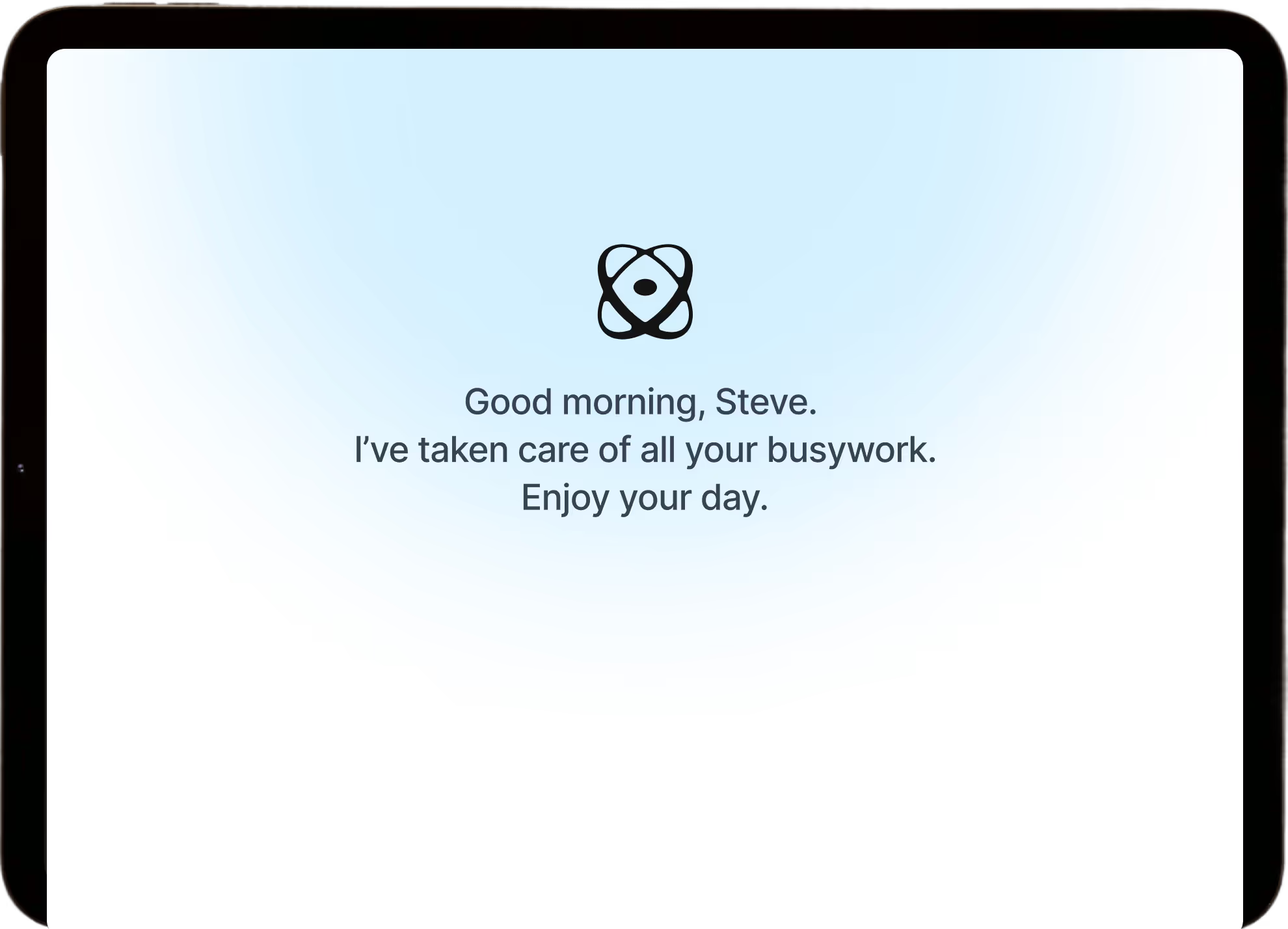Fix common issues
Find solutions to common problems with Quin including connection issues, missing meetings, sync problems, and feature troubleshooting.
Help articles
Related articles
No items found.
Contact Us
Contact us
If you need further assistance, our support team is here to help. Please email us at help@heyquin.io for immediate support.