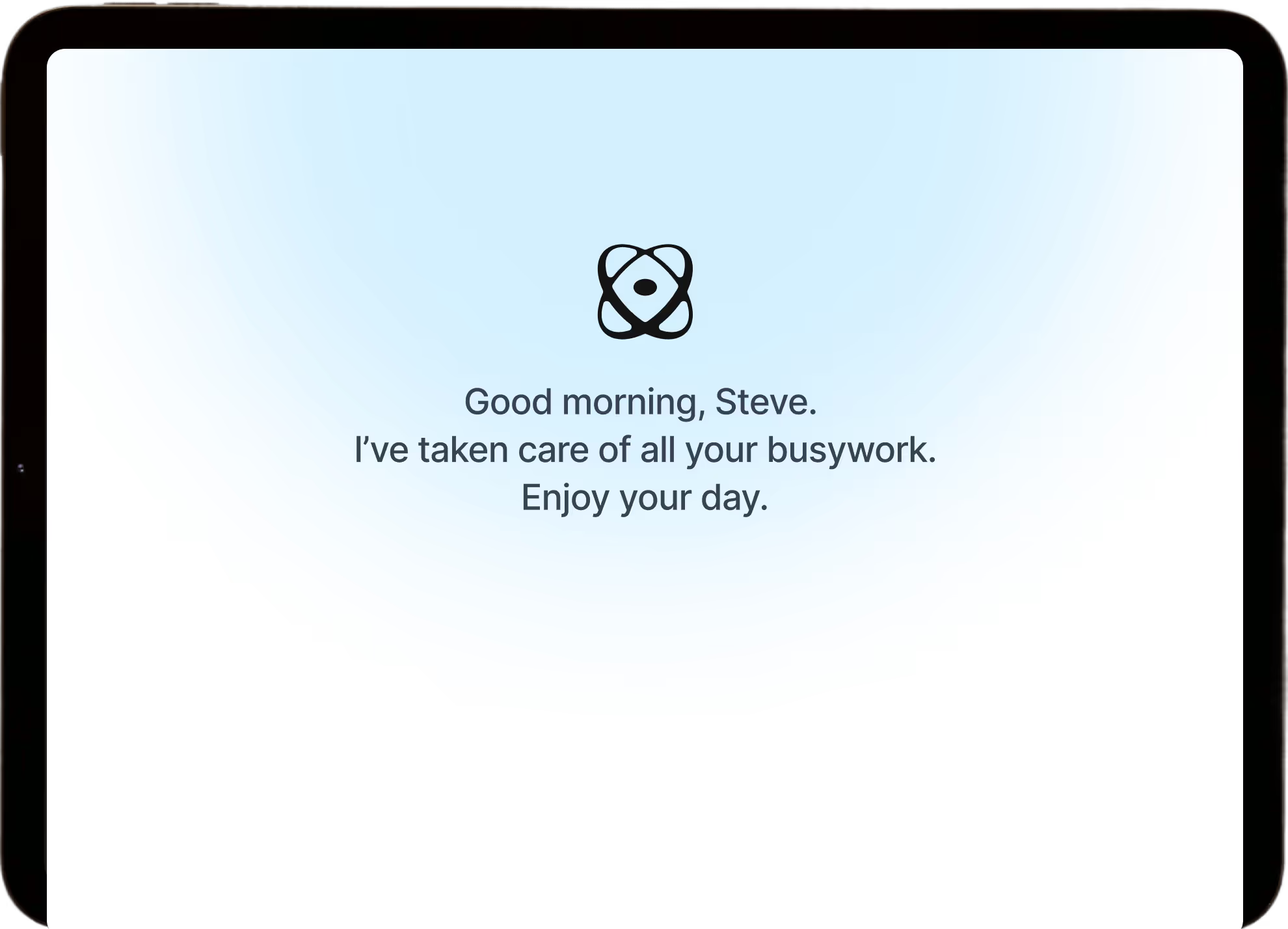What to say to Quin
Learn effective ways to communicate with Quin to get the best results for tasks, updates, and follow-ups.
Quin works best when you communicate naturally, just as you would with a capable teammate. Here are some effective ways to share information with Quin:
After meetings:
- Share your key discussion points
- Note any follow-up items or commitments
- Mention specific deadlines or important dates
- Include contact information updates
For follow-ups:
- Specify any emails you need drafted
- Note who needs to receive updates
- Mention what materials or information to include
For record updates:
- Include the contact or company name
- Provide the specific information to update
- Note where the information should be stored
Example messages:
- "Just finished with Sarah from Acme Corp. Discussed Q2 projections and promised to send case studies by Friday. She also mentioned they're expanding to Dallas next month."
- "Need to follow up with Mark about the proposal. Remind him we need his feedback by Wednesday to meet the deadline."
- "Update Jason's contact info: new email is jason.smith@newcompany.com, title is now Director of Operations."
The more specific details you include, the better Quin can handle your requests. Don't worry about formatting—Quin understands natural language and can extract the important information.
Help articles
Related articles
Contact Us
Contact us
If you need further assistance, our support team is here to help. Please email us at help@heyquin.io for immediate support.