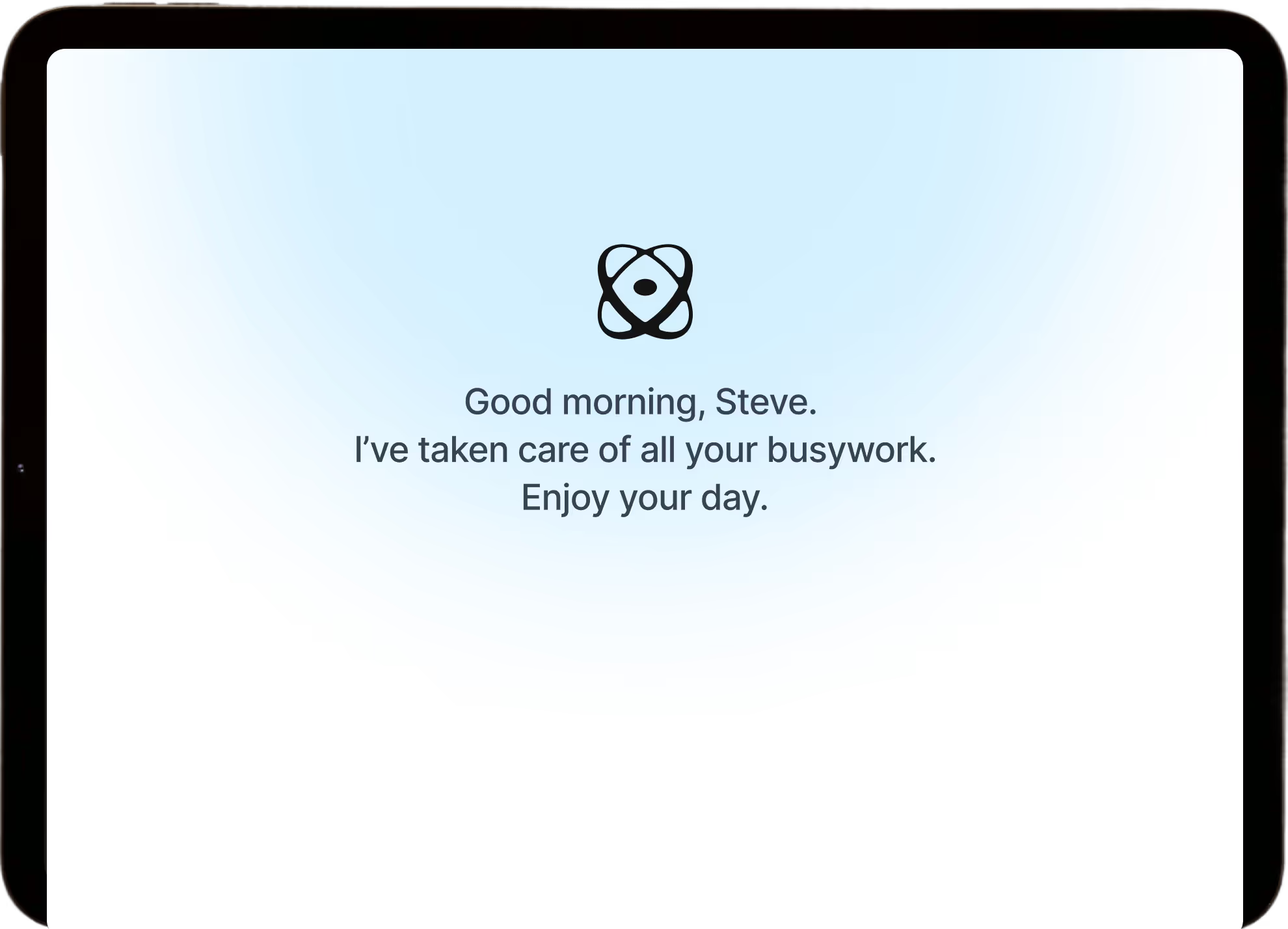Text Quin
Text Quin at (662) 439-7846 for quick requests when you're away from your desk. Perfect for capturing information on the go.
Texting Quin works well when you need immediate help, want to capture information fast, or don't have access to your computer. Text messages get the same attention as any other communication method.
How to set up texting
- Go to Account Settings → My Profile in the Quin app
- Enter your phone number
- Complete the verification process
- Save Quin's number (662) 439-7846 to your contacts
Once verified, you can text Quin anytime from your phone.
When to text Quin
Between meetings or appointments
Capture quick updates without opening your laptop.
On the go
Send requests while you're in transit or away from your desk.
Quick questions
Get fast answers when you need information immediately.
Time-sensitive tasks
Handle urgent requests that can't wait until you're back at your computer.
Using voice-to-text
Your phone's voice-to-text feature makes texting even faster. Use your voice assistant to send hands-free messages:
Say "Hey Siri, text Quin..." followed by your message, or use your phone's equivalent voice command. This lets you communicate with Quin while walking, driving, or doing other things.
What to expect
Quin processes your text message and responds with confirmation, requested information, or any questions needed for clarification. You'll receive Quin's response via text message on your phone.
For complex requests that produce detailed results (like searching multiple records or creating long documents), Quin will handle the work and let you know it's ready to review in the app.
Common questions
Does texting Quin cost anything?
Standard text messaging rates from your phone carrier apply. Quin doesn't charge for receiving or sending text messages.
Can I text Quin from any phone number?
You need to verify your phone number in Account Settings first. After verification, you can only text Quin from that verified number.
What if I get a new phone number?
Update your phone number in Account Settings → My Profile and complete the verification process again.
Help articles
Related articles
Contact us
If you need further assistance, our support team is here to help. Please email us at help@heyquin.io for immediate support.