Why transcription isn’t the same as assistance
A clear breakdown of why recording meetings isn’t enough and what real assistance actually looks like after the conversation ends.

November 10, 2025
Not all meetings happen on Zoom. Sometimes they’re across a desk, over coffee, or in a conference room. Quin’s new in-person recording experience makes it easy to capture those conversations with the same precision as your video calls — using your device’s native audio recording.
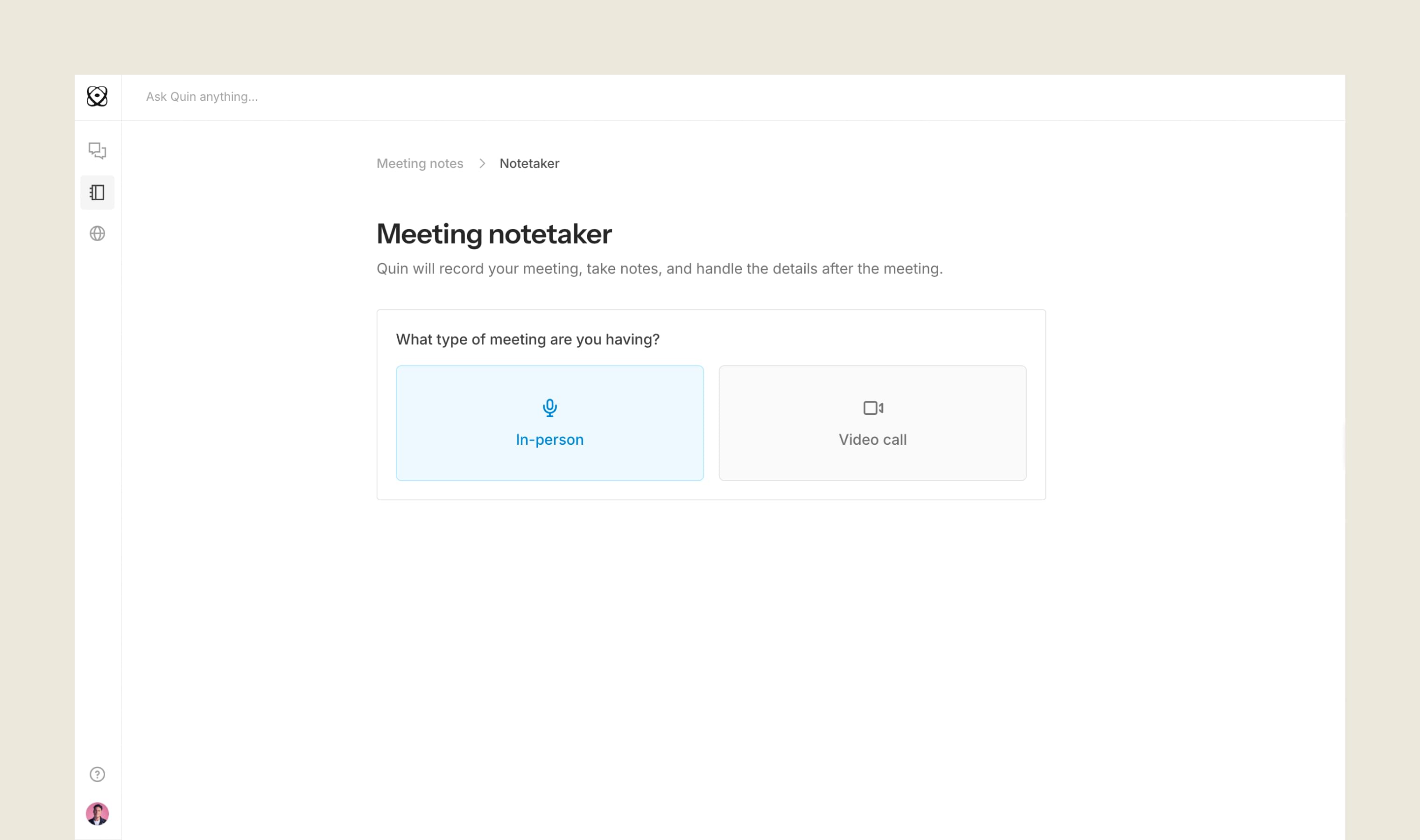
You can now start a new recording right from your Meeting notes page:
Quin will automatically record the conversation, take notes, and handle the follow-up work after you finish.
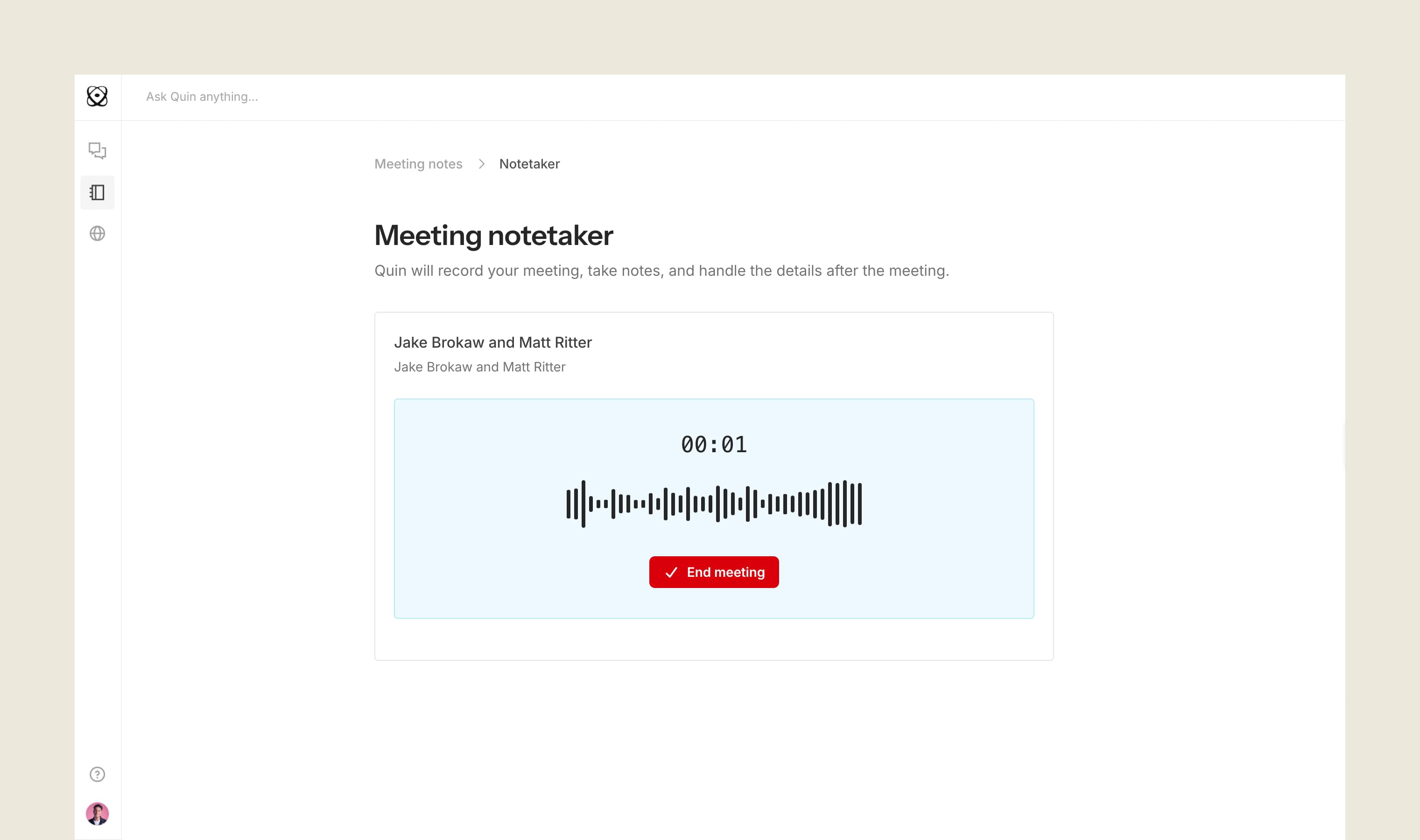
Once you hit Stop recording, Quin will process the meeting and generate both the recap and transcript — all visible in your Meetings page. You’ll also receive an email notification once your notes are ready.

If your recording ever gets disrupted — maybe you switch apps, lose signal, or close your laptop — Quin ensures your meeting isn’t lost. The system saves partial progress and safely resumes processing once you’re reconnected.
Not every meaningful discussion happens in front of a screen. Now you can record and recap those spontaneous, face-to-face moments with the same ease as your scheduled calls — and keep your work moving forward automatically.
Try it today: Start a new in-person meeting from your Meeting notes page and see how seamlessly Quin turns real-world conversations into organized records.
Get our latest posts delivered straight to your inbox.