Bad prep is usually why calls go sideways
Pull relevant context from your CRM, email history, and open commitments before every call, so you walk in ready to continue the conversation instead of catching up on it.

October 17, 2025
Guidelines are what make Quin truly yours. They’re short instructions that teach your assistant how you work—how you write, follow up, assign tasks, and summarize meetings—so it can handle busywork exactly the way you would.
And soon, you won’t have to start from scratch.
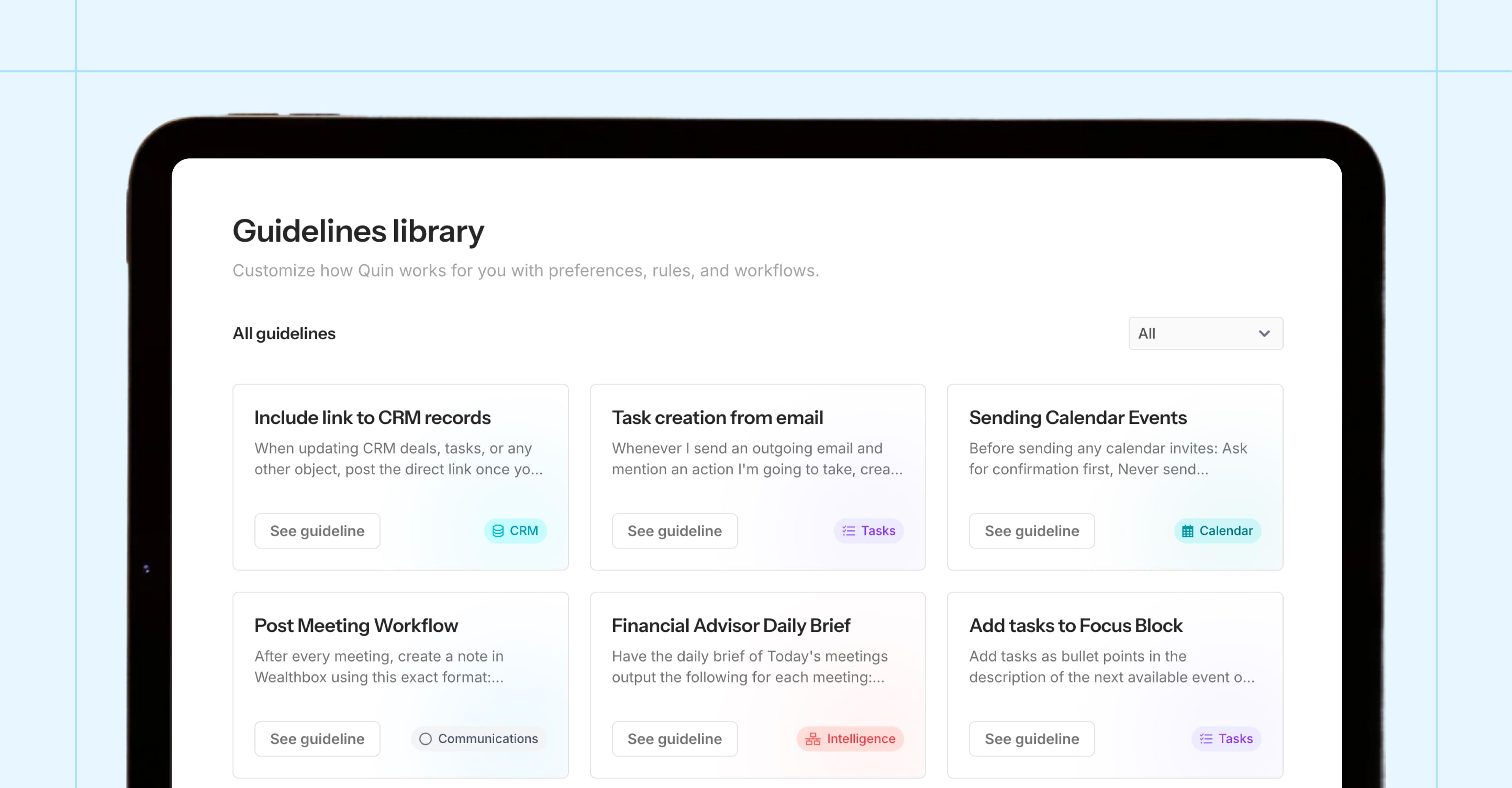
We’re building a new Guidelines Library right inside Quin — a browsable collection of real examples from power users and our own team.
The library will make it easier to discover new ways to personalize Quin, with examples you can copy, customize, and turn on in seconds. Whether you’re a financial advisor, executive, recruiter, or sales leader, you’ll be able to see how others use Guidelines to make Quin more proactive, precise, and personal.
It’s your shortcut to turning “a smart tool” into your assistant.

These simple, natural-language prompts make Quin faster, sharper, and better aligned with how you already think and operate.
The goal isn’t to make everyone work the same way—it’s to make Quin understand how you work.
The Guidelines Library will help you discover new ways to streamline your day, improve consistency across your team, and unlock more of Quin’s potential without extra setup.
The Guidelines Library is rolling out soon to all users. You’ll find it under Explore.
Until then, check out these helpful resources:
Get our latest posts delivered straight to your inbox.