Why transcription isn’t the same as assistance
A clear breakdown of why recording meetings isn’t enough and what real assistance actually looks like after the conversation ends.
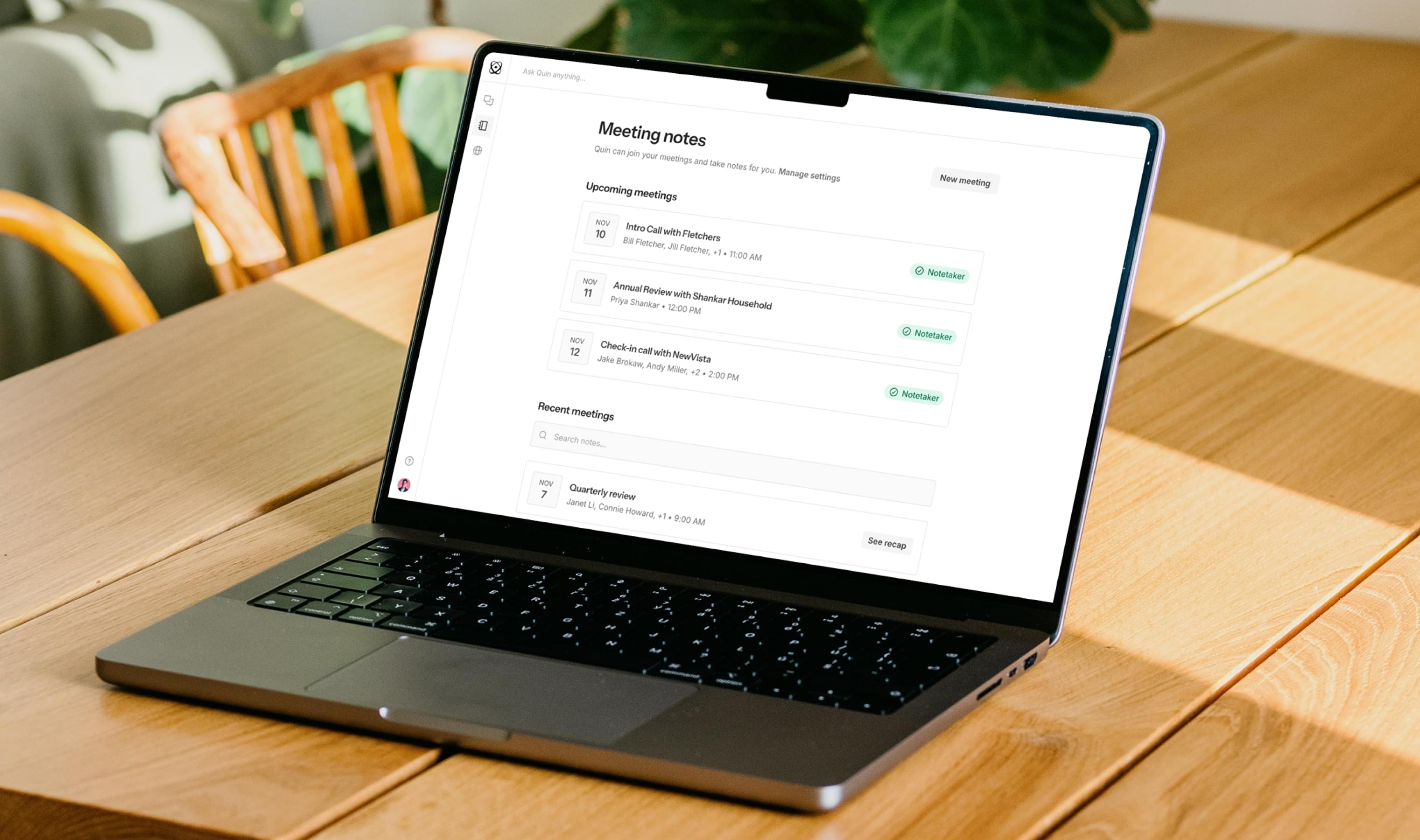
November 10, 2025
Every meeting starts with good intentions—and often ends with a scramble to remember what was said, what was decided, and what needs to happen next.
Quin’s new Meeting notes page keeps everything from your conversations—notes, recaps, transcripts, and follow-ups—organized in one place, so you never lose track of a single detail.

The Meeting notes page brings together all your conversations in a single, simple view.
It’s your central hub for the conversations that drive your work forward.
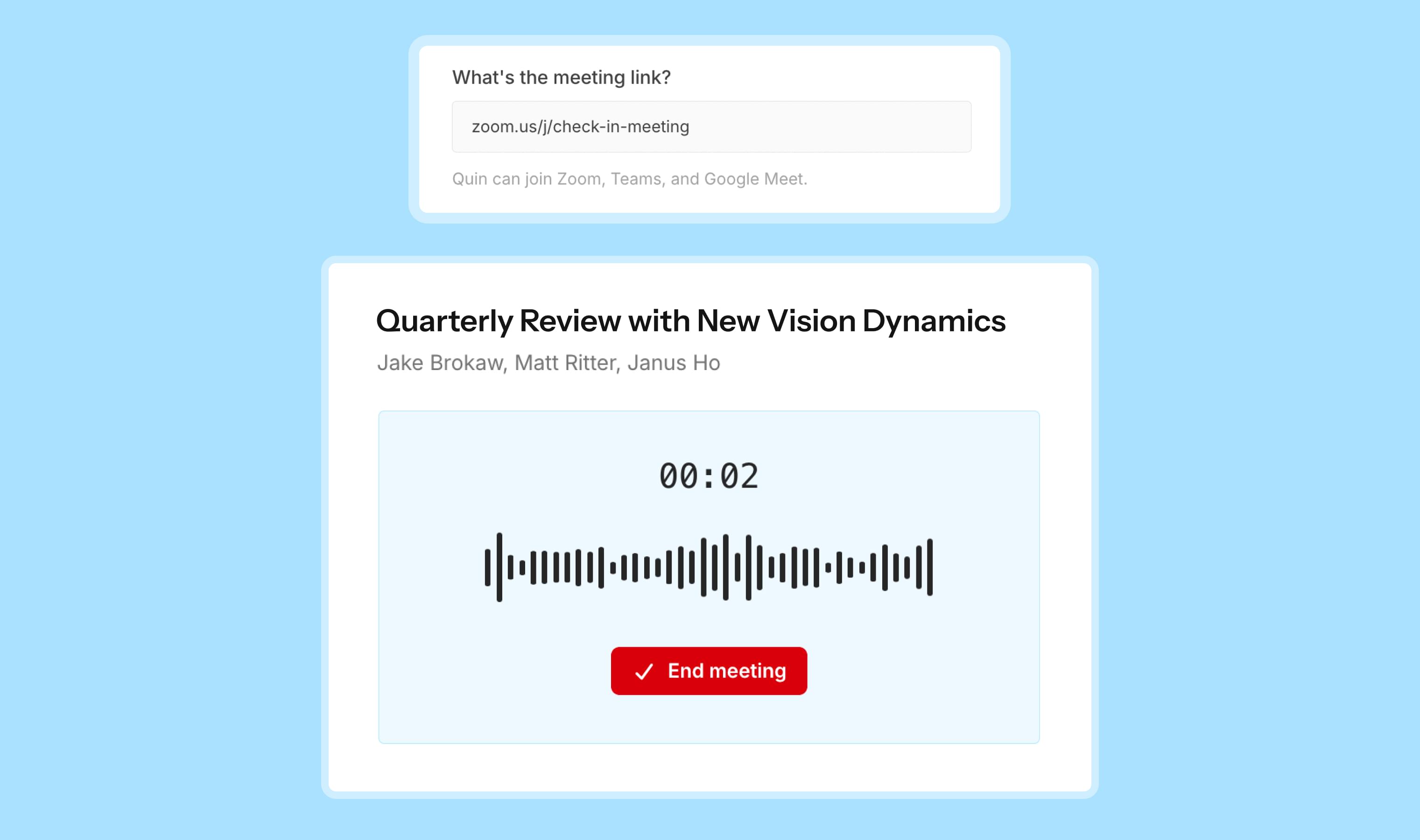
Whether you’re on a video call or meeting in person, Quin can join, record, and take notes for you.
You focus on the discussion—Quin handles the documentation.
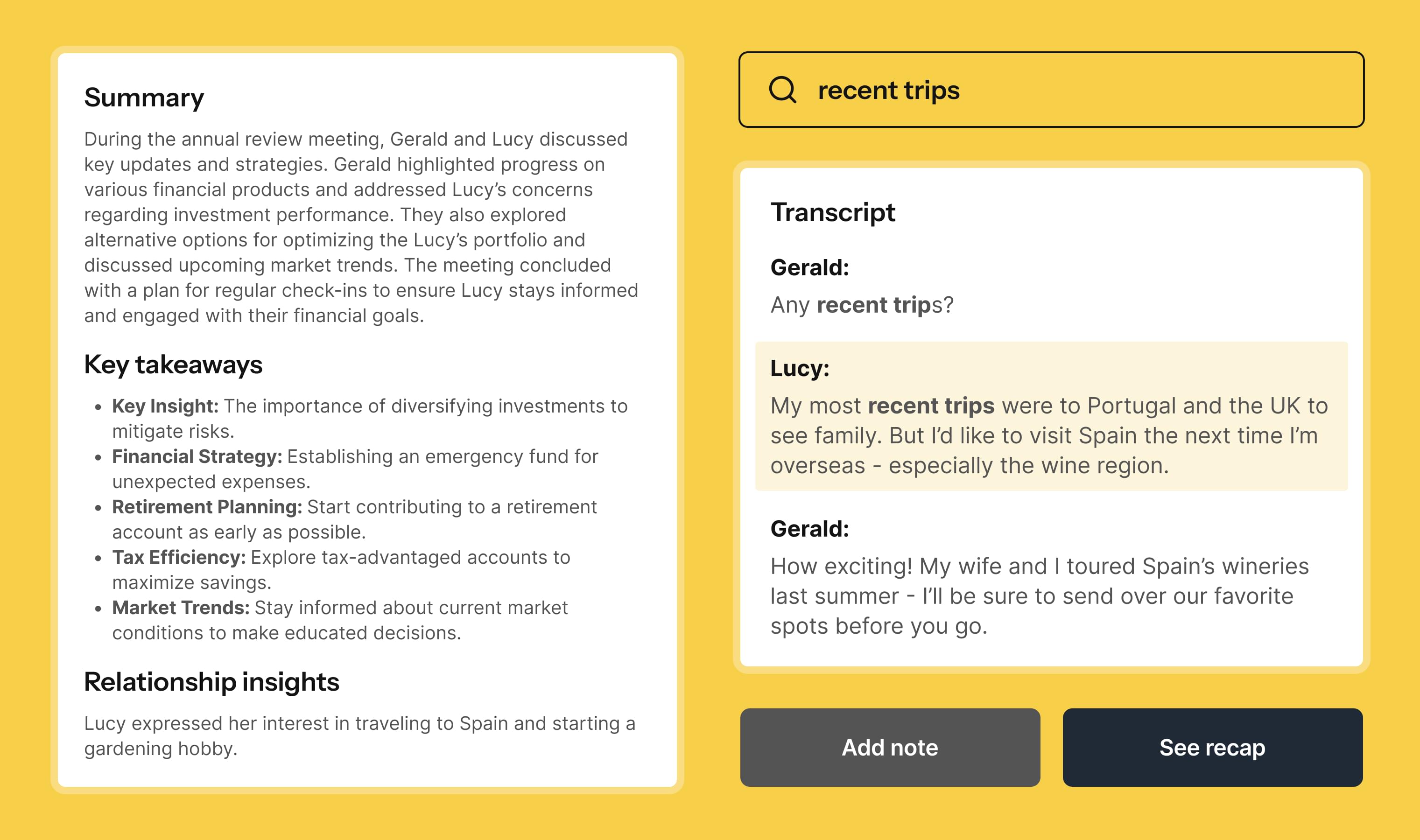
Each recap turns your meetings into something actionable.
You can even search across transcripts—so when you need to find that one line from last month’s client call, it’s just a few words away.
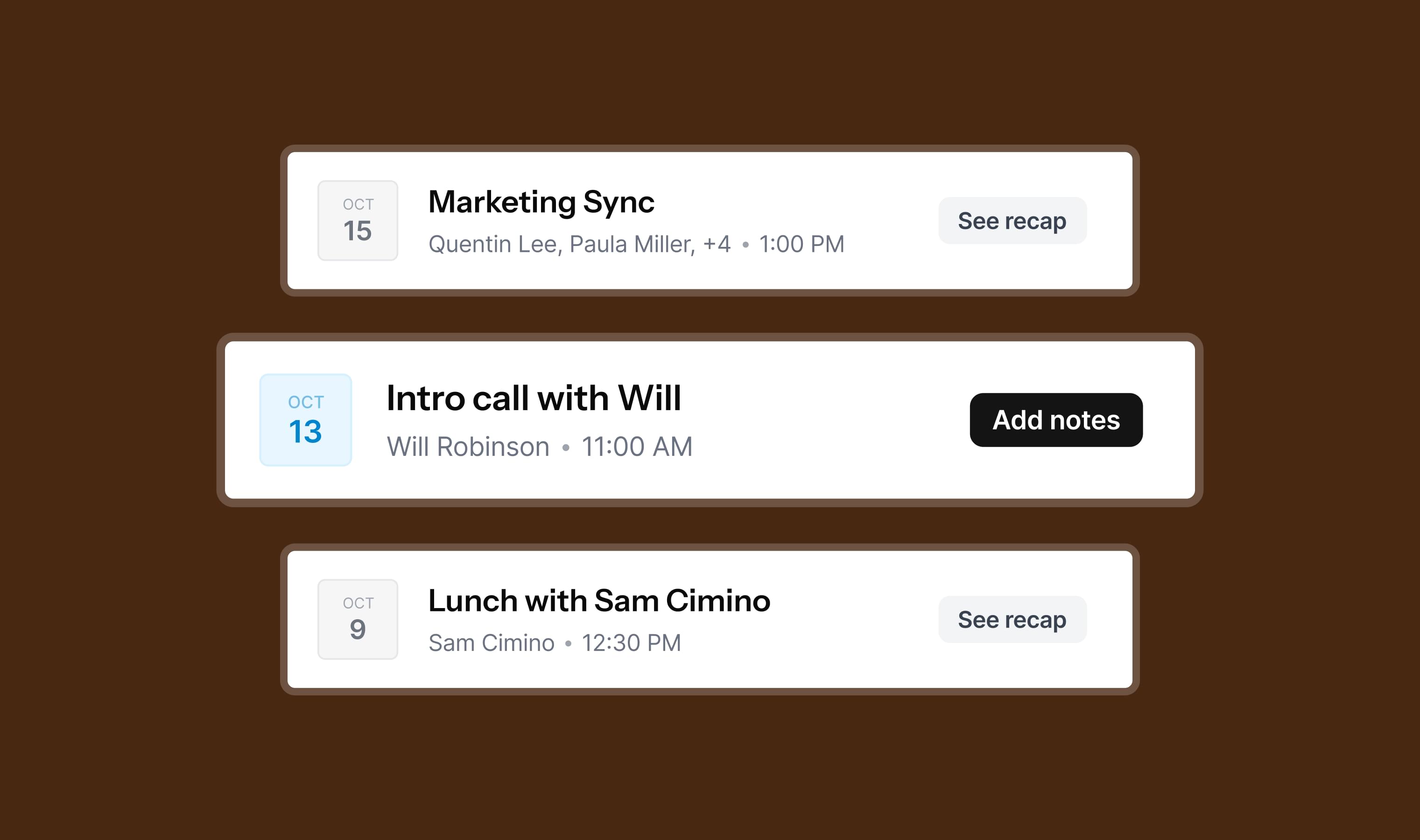
The Meeting notes page isn’t just about organization—it’s about continuity.
Every discussion is automatically tied to its notes, tasks, and contacts, so context never gets lost between meetings.
Prepare better. Follow up faster. And keep your work connected from one conversation to the next.
Get our latest posts delivered straight to your inbox.