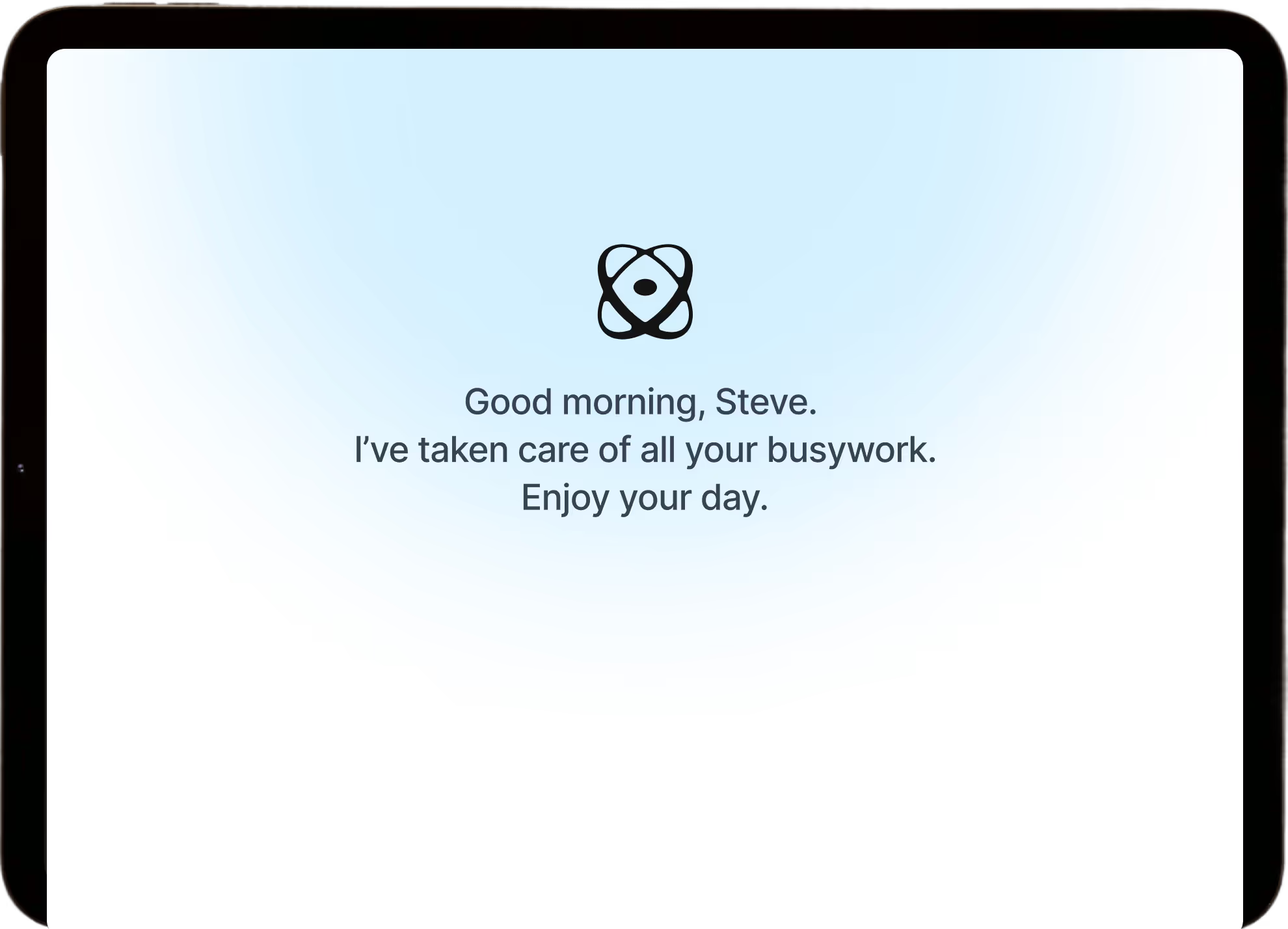What are credits
Credits represent individual actions Quin takes to complete your requests. Learn how credits work, what counts as a credit, and typical usage for common tasks in Quin.
A credit is a single action Quin takes to complete your request, like sending a message, updating a CRM record, or generating a meeting recap. Simple requests use fewer credits, while complex tasks that require multiple steps use more.
How credits work
Each credit represents one unit of work Quin performs on your behalf. When you make a request, Quin may use one credit for a simple action or combine multiple credits to complete something more complex.
Credits power everything Quin does, including sending messages, updating records, drafting emails, analyzing meeting transcripts, and preparing daily briefs. The number of credits used depends on how many steps Quin needs to take to fulfill your request.
What counts as a credit
Common actions that use credits include:
- Sending a message or email
- Updating a CRM record
- Creating or completing a task
- Retrieving data from your calendar or CRM
- Drafting a follow-up summary
- Analyzing a transcript for key points
- Generating a daily brief or meeting preparation
Typical credit usage
Different types of requests use different amounts of credits based on their complexity:
Simple question (no lookup) - 1 credit
Question about a contact - 2-4 credits
Meeting preparation - 3-5 credits
Daily brief - 5-10 credits
Meeting recap with CRM updates - 10-20 credits
Common questions
Why do some requests use more credits than others?
The number of credits reflects the work Quin performs behind the scenes. A simple question Quin can answer directly uses one credit. Requests that require Quin to search your CRM, pull calendar data, analyze meeting transcripts, or update multiple records use more credits because they involve multiple steps.
How can I see my credit usage?
You can view your credit usage and remaining credits in your account settings under Billing & usage.
What happens if I run out of credits?
If you're on a usage-based plan and run out of credits, Quin will notify you and you can upgrade your plan. Your specific plan details determine what happens when you reach your credit limit.
Help articles
Related articles
Contact us
If you need further assistance, our support team is here to help. Please email us at help@heyquin.io for immediate support.