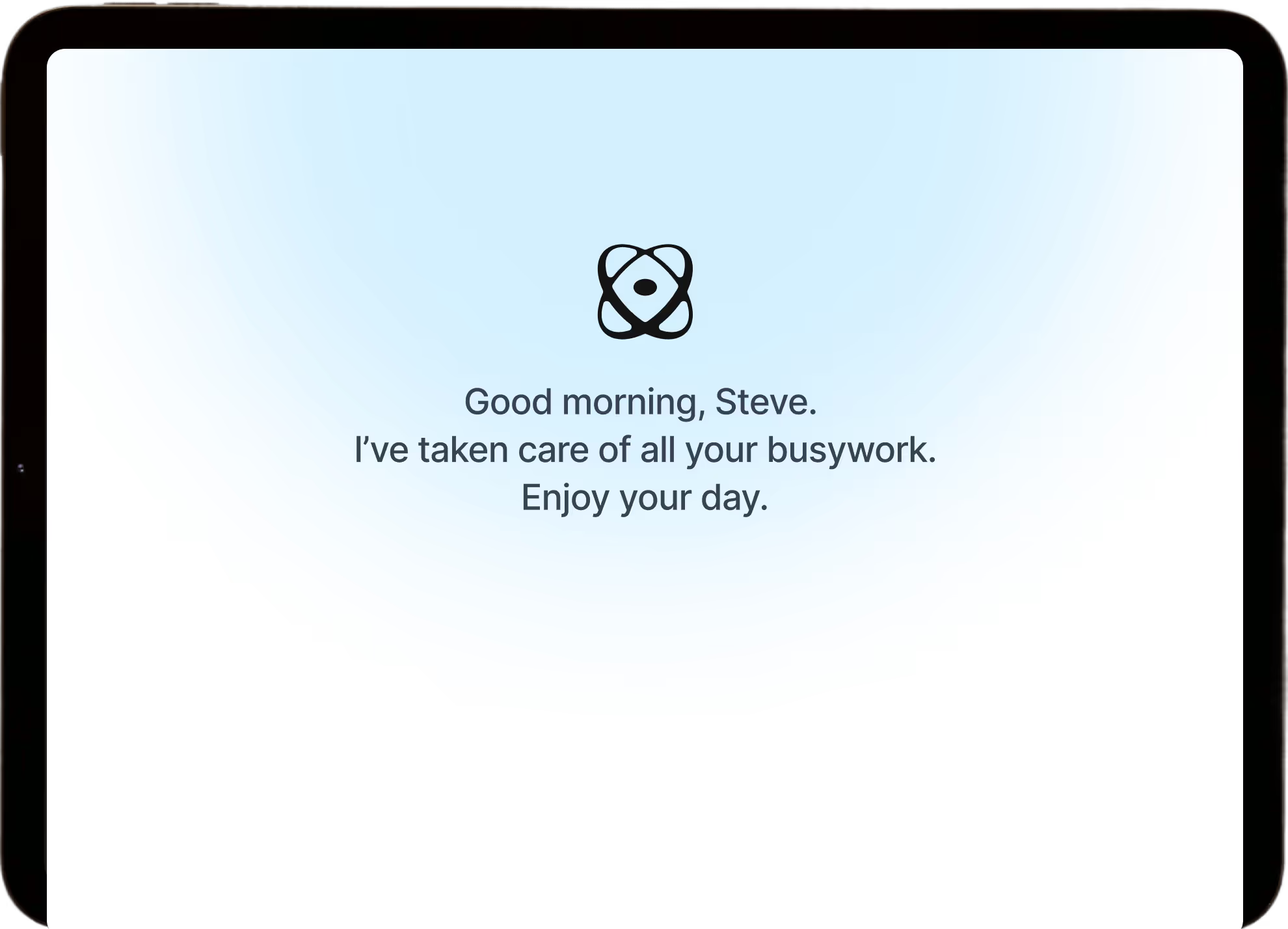Wealthbox
Connect Quin with Wealthbox to automatically update client records, sync meeting notes, and access contact details. Keep your advisor CRM current without manual data entry.
The Wealthbox integration connects your financial advisor CRM with Quin, automatically syncing client information and meeting notes between both systems. When you mention a client during a meeting or conversation, Quin pulls relevant details from Wealthbox and updates the record with new notes, tasks, and interactions without manual data entry.
How to set it up
- Go to Settings > Integrations
- Click Add Integration
- Select Wealthbox from the list and click Connect
- Follow the authentication prompts to connect your Wealthbox account
- Review the requested access permissions (Quin needs permission to read and write contact records)
- Click Connect
The integration will appear as "Active" on your Integrations page once connected.
What to expect
After connecting Wealthbox, Quin automatically syncs client information and updates records based on your conversations and meetings. When you mention a client, Quin identifies the matching record in Wealthbox and can update it with meeting notes, tasks, or follow-up information based on your Guidelines.
Examples of what Quin does:
- If you say "Spoke to Sarah Chen about retirement planning," Quin finds Sarah's record in Wealthbox and adds the note
- When you ask "What did I last talk to Daniel Lee about?" Quin pulls Daniel's latest activity from Wealthbox
- After a client meeting ends, Quin updates the contact record with meeting notes and next steps automatically
How Quin matches contacts
Quin identifies Wealthbox contacts by matching names, email addresses, and other identifying information mentioned in conversations or meetings. When Quin finds a match, it retrieves relevant information like recent interactions, account details, and contact information to provide context during your conversations. Updates flow back to Wealthbox automatically after meetings conclude.
Customizing CRM updates
You can control what information Quin adds to Wealthbox through Guidelines. Provide instructions like "Always update the 'Last Contact' field after client meetings" or "Always tag all estate planning discussions with 'estate-planning' in Wealthbox." Guidelines help Quin organize information according to your advisory workflow and record structure.
Disconnecting Wealthbox
If you need to disconnect Wealthbox:
- Go to Settings > Integrations
- Find the Wealthbox integration
- Click Disconnect
- Confirm the disconnection
Disconnecting stops all future syncing between Quin and Wealthbox. Client records and notes already in Wealthbox remain there but won't receive further updates from Quin.
Troubleshooting
Client records aren't being updated in Wealthbox
- Verify the Wealthbox integration shows as "Active" in Settings > Integrations.
- Check that you have permission to edit client records in Wealthbox.
- Confirm your Guidelines include instructions to update Wealthbox after meetings.
- Make sure the client exists in Wealthbox before the meeting (Quin updates existing records but may not create new ones automatically).
Quin can't find a client I mentioned
- Verify the client exists in your Wealthbox account with the name or email you mentioned.
- Check that name spellings match exactly between your conversation and the Wealthbox record.
- Try using the client's email address or full name for more accurate matching.
Updates are going to the wrong client record
- Multiple clients with similar names can cause matching issues. Use full names or email addresses for clarity.
- Review the client record in Wealthbox to ensure it doesn't have duplicate entries.
- Update your Guidelines to specify how Quin should handle clients with similar names.
Meeting notes are missing fields I need in Wealthbox
- Check your Guidelines to specify which fields Quin should update.
- Verify you have permission to edit those specific fields in Wealthbox.
- Some custom fields may require additional configuration in Wealthbox to accept updates from integrations.
Help articles
Related articles
Contact us
If you need further assistance, our support team is here to help. Please email us at help@heyquin.io for immediate support.